Data Management#
Jina AI Cloud offers data management of DocumentArrays, using either the console or the DocArray Python API.
Web Console#
In order to use the web console to manage your storage, you need to log in at cloud.jina.ai. Then, head to the User Storage page.
Your DocumentArrays should appear in the data section inside the storage page:
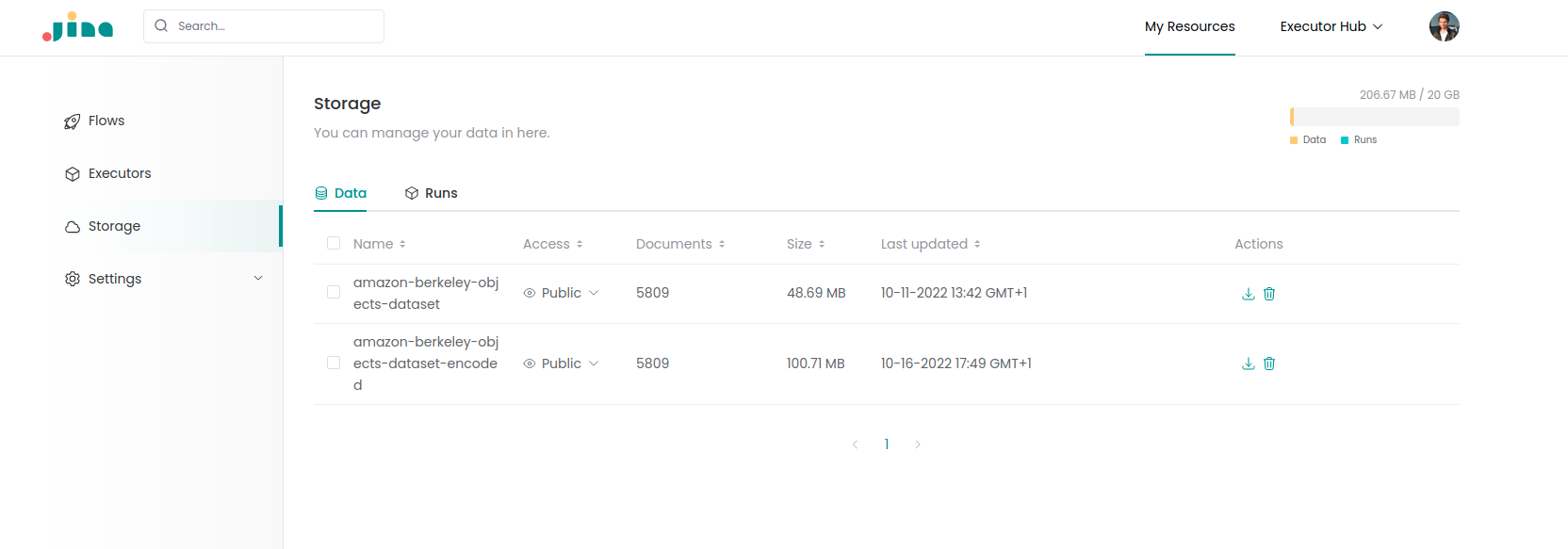
You can delete, download, view, or change the visibility of your DocumentArray objects using the web console.
Python API#
DocArray offers a Python API for data management.
Once you’ve successfully logged in, you can start using DocumentArray methods to manage data.
Push (create/update):#
You can push in-memory DocumentArray objects using the push() method:
from docarray import DocumentArray
da = DocumentArray(...)
da.push('my_da', show_progress=True)
This creates a DocumentArray object in the cloud or update it if it already exists.
Pull (Read):#
You can download a DocumentArray stored in the cloud using the pull() method:
from docarray import DocumentArray
my_da = DocumentArray.pull('my_da', show_progress=True)
List#
You can list all DocumentArray objects stored in the cloud using the cloud_list() method:
DocumentArray.cloud_list(show_table=True)
You have 1 DocumentArray on the cloud
Name Length Access Created at Updated at
────────────────────────────────────────────────────────────────────────────────
my_da 10 public 2022-09-15T07:14:54.256Z 2022-09-15T07:14:54.256Z
['my_da']
Tip
Use the show_table parameter to show summary information about DocumentArrays in the cloud.
Delete#
You can delete DocumentArray objects in the cloud using the method cloud_delete():
DocumentArray.cloud_delete('my_da')
