Serialization#
DocArray is designed to be “ready-to-wire” at anytime. Serialization is important.
DocumentArray provides multiple serialization methods that let you transfer DocumentArray objects over the network and across different microservices.
Moreover, you can store/load DocumentArray objects to/from disk.
JSON string:
.from_json()/.to_json()Pydantic model:
.from_pydantic_model()/.to_pydantic_model()
Bytes (compressed):
.from_bytes()/.to_bytes()Disk serialization:
.save_binary()/.load_binary()
Base64 (compressed):
.from_base64()/.to_base64()Protobuf Message:
.from_protobuf()/.to_protobuf()Python List:
.from_list()/.to_list()Pandas Dataframe:
.from_dataframe()/.to_dataframe()Cloud:
.push()/.pull()
From/to JSON#
Tip
If you’re building a webservice and want to use JSON for passing DocArray objects, then data validation and field-filtering can be crucial. In this case, you should check FastAPI/Pydantic and follow the methods there.
Important
Depending on which protocol you use, this feature requires pydantic or protobuf dependency. You can run pip install "docarray[common]" to install it.
from docarray import DocumentArray, Document
da = DocumentArray([Document(text='hello'), Document(text='world')])
da.to_json()
[{"id": "a677577877b611eca3811e008a366d49", "parent_id": null, "granularity": null, "adjacency": null, "blob": null, "tensor": null, "mime_type": "text/plain", "text": "hello", "weight": null, "uri": null, "tags": null, "offset": null, "location": null, "embedding": null, "modality": null, "evaluations": null, "scores": null, "chunks": null, "matches": null}, {"id": "a67758f477b611eca3811e008a366d49", "parent_id": null, "granularity": null, "adjacency": null, "blob": null, "tensor": null, "mime_type": "text/plain", "text": "world", "weight": null, "uri": null, "tags": null, "offset": null, "location": null, "embedding": null, "modality": null, "evaluations": null, "scores": null, "chunks": null, "matches": null}]
da_r = DocumentArray.from_json(da.to_json())
da_r.summary()
Documents Summary
Length 2
Homogenous Documents True
Common Attributes ('id', 'mime_type', 'text')
Attributes Summary
Attribute Data type #Unique values Has empty value
──────────────────────────────────────────────────────────
id ('str',) 2 False
mime_type ('str',) 1 False
text ('str',) 2 False
See also
To load an arbitrary JSON file, set protocol=None as described here.
More parameters and usages can be found in the Document-level From/to JSON.
From/to bytes#
Important
Depending on your values of protocol and compress arguments, this feature may require protobuf and lz4 dependencies. You can run pip install "docarray[full]" to install it.
Serialization into bytes often yields more compact representation than in JSON. Similar to the Document serialization, DocumentArray can be serialized with different protocol and compress combinations. In its most simple form:
from docarray import DocumentArray, Document
da = DocumentArray([Document(text='hello'), Document(text='world')])
da.to_bytes()
b'\x80\x03cdocarray.array.document\nDocumentArray\nq\x00)\x81q\x01}q\x02(X\x05\x00\x00\x00_dataq\x03]q\x04(cdocarray.document\nDocument\nq\x05) ...
da_r = DocumentArray.from_bytes(da.to_bytes())
da_r.summary()
Documents Summary
Length 2
Homogenous Documents True
Common Attributes ('id', 'mime_type', 'text')
Attributes Summary
Attribute Data type #Unique values Has empty value
──────────────────────────────────────────────────────────
id ('str',) 2 False
mime_type ('str',) 1 False
text ('str',) 2 False
Tip
If you go with default protcol and compress settings, you can simply use bytes(da), which is more Pythonic.
The table below summarizes supported serialization protocols and compressions:
|
Description |
Remarks |
|---|---|---|
|
Serialize the whole array in one-shot using Python |
Often fastest. Not portable to other languages. Insecure in production. |
|
Serialize the whole array using |
Portable to other languages if they implement |
|
Serialize elements one-by-one using Python |
Allow streaming. Not portable to other languages. Insecure in production. |
|
Serialize elements one-by-one using |
Allow streaming. Portable to other languages if they implement |
The following algorithms are supported for compression: lz4, bz2, lzma, zlib, gzip. The most frequently used are lz4 (fastest) and gzip (most widely used).
If you specified non-default protocol and compress in to_bytes(), you need to specify the same in from_bytes().
Choose the one that works best for your use case. Below is a benchmark on serializing a DocumentArray with one million near-empty Documents (i.e. init with DocumentArray.empty(...) where each Document has only id).
The benchmark was conducted on the codebase of Jan. 5, 2022.
Depending on how you want to interpret the results, the figures above can be an over-estimation/under-estimation of the serialization latency: you may argue that near-empty Documents are not realistic, but serializing a DocumentArray with one million Documents is also unreal. In practice, DocumentArrays passing across microservices are relatively small, say at thousands, for better overlapping network latency and computational overhead.
Wire format of pickle and protobuf#
When protocol is set to pickle or protobuf, the resulting bytes look as follows:
--------------------------------------------------------------------------------------------------------
| version | len(docs) | doc1_bytes | doc1.to_bytes() | doc2_bytes | doc2.to_bytes() ...
---------------------------------------------------------------------------------------------------------
| Fixed-length | Fixed-length | Fixed-length | Variable-length | Fixed-length | Variable-length ...
--------------------------------------------------------------------------------------------------------
| | | | | |
uint8 uint64 uint32 Variable-length ... ...
versionis auint8specifying the serialization version of theDocumentArrayserialization format.len(docs)is auint64specifying the number of serialized Documents.doc1_bytesshows how many bytes are used to serializedoc1.doc1.to_bytes()shows the bytes data of the Document itself.
The patterns doc_bytes and doc.to_bytes are repeated len(docs) times.
From/to disk#
If you want to store a DocumentArray to disk you can use .save_binary(filename, protocol, compress) where protocol and compress refer to the protocol and compression methods used to serialize the data.
If you want to load a DocumentArray from disk you can use .load_binary(filename, protocol, compress).
For example, let’s save/load a DocumentArray in my_docarray.bin:
from docarray import DocumentArray, Document
da = DocumentArray([Document(text='hello'), Document(text='world')])
da.save_binary('my_docarray.bin', protocol='protobuf', compress='lz4')
da_rec = DocumentArray.load_binary(
'my_docarray.bin', protocol='protobuf', compress='lz4'
)
da_rec.summary()
Documents Summary
Length 2
Homogenous Documents True
Common Attributes ('id', 'mime_type', 'text')
Attributes Summary
Attribute Data type #Unique values Has empty value
──────────────────────────────────────────────────────────
id ('str',) 2 False
mime_type ('str',) 1 False
text ('str',) 2 False
You don’t need to remember the protocol and compression methods on loading. You can simply specify protocol and compress in the file extension:
filename.protobuf.gzip
~~~~~~~~ ^^^^
| |
| |-- compress
|
|-- protocol
When a filename is given as the above format in .save_binary, you can load it back with .load_binary without specifying the protocol and compress method again.
The previous code snippet can be simplified to:
da.save_binary('my_docarray.protobuf.lz4')
da_rec = DocumentArray.load_binary('my_docarray.protobuf.lz4')
Stream large binary serialization from disk#
In particular, if a serialization uses protocol='pickle' or protocol='protobuf', then you can load it via streaming with a constant memory consumption by setting streaming=True:
from docarray import DocumentArray, Document
da_generator = DocumentArray.load_binary(
'xxxl.bin', protocol='pickle', compress='gzip', streaming=True
)
for d in da_generator:
d: Document
# go nuts with `d`
From/to base64#
Important
Depending on your values of protocol and compress arguments, this feature may require protobuf and lz4 dependencies. You can run pip install "docarray[full]" to install it.
Serializing into base64 can be useful when binary strings are not allowed, e.g. in RESTful APIs. You can do this with to_base64() and from_base64(). Like in binary serialization, you can specify protocol and compress:
from docarray import DocumentArray
da = DocumentArray.empty(10)
d_str = da.to_base64(protocol='protobuf', compress='lz4')
print(len(d_str), d_str)
176 BCJNGEBAwHUAAAD/Iw+uQdpL9UDNsfvomZb8m7sKIGRkNTIyOTQyNzMwMzExZWNiM2I1MWUwMDhhMzY2ZDQ5MgAEP2FiNDIAHD9iMTgyAB0vNWUyAB0fYTIAHh9myAAdP2MzYZYAHD9jODAyAB0fZDIAHT9kMTZkAABQNjZkNDkAAAAA
To deserialize, remember to set the correct protocol and compress:
from docarray import DocumentArray
da = DocumentArray.from_base64(d_str, protocol='protobuf', compress='lz4')
da.summary()
Length 10
Homogenous Documents True
Common Attributes ('id',)
Attributes Summary
Attribute Data type #Unique values Has empty value
──────────────────────────────────────────────────────────
id ('str',) 10 False
From/to Protobuf#
Serializing to Protobuf Message is less common, unless you’re using Python’s Protobuf API. Nonetheless, you can use from_protobuf() and to_protobuf() to get a Protobuf Message object in Python.
from docarray import DocumentArray, Document
da = DocumentArray([Document(text='hello'), Document(text='world')])
da.to_bytes()
docs {
id: "2571b8b66e4d11ec9f271e008a366d49"
text: "hello"
mime_type: "text/plain"
}
docs {
id: "2571ba466e4d11ec9f271e008a366d49"
text: "world"
mime_type: "text/plain"
}
From/to list#
Important
This feature requires protobuf or pydantic dependency. You can run pip install "docarray[full]" to install it.
Serializing to/from Python lists is less common for the same reason as Document.to_dict(): it’s often an intermediate step of serializing to JSON. You can do:
from docarray import DocumentArray, Document
da = DocumentArray([Document(text='hello'), Document(text='world')])
da.to_list()
[{'id': 'ae55782a6e4d11ec803c1e008a366d49', 'text': 'hello', 'mime_type': 'text/plain'}, {'id': 'ae557a146e4d11ec803c1e008a366d49', 'text': 'world', 'mime_type': 'text/plain'}]
See also
More parameters and usages can be found in the Document-level From/to dict.
From/to dataframe#
Important
This feature requires the pandas dependency. You can run pip install "docarray[full]" to install it.
You can convert between a DocumentArray object and a pandas.dataframe object:
from docarray import DocumentArray, Document
da = DocumentArray([Document(text='hello'), Document(text='world')])
da.to_dataframe()
id text mime_type
0 43cb93b26e4e11ec8b731e008a366d49 hello text/plain
1 43cb95746e4e11ec8b731e008a366d49 world text/plain
To build a DocumentArray from a DataFrame:
df = ...
da = DocumentArray.from_dataframe(df)
From/to cloud#
Important
This feature requires the rich and requests dependencies. You can run pip install "docarray[full]" to install them.
push() and pull() let you serialize a DocumentArray object to Jina Cloud and share it across machines.
Let’s say you’re working on a GPU machine via Google Colab/Jupyter. After preprocessing and embedding, you’ve got everything you need in a DocumentArray. You can easily store it to the cloud with:
from docarray import DocumentArray
da = DocumentArray(...) # heavylifting, processing, GPU task, ...
da.push('myda123', show_progress=True)
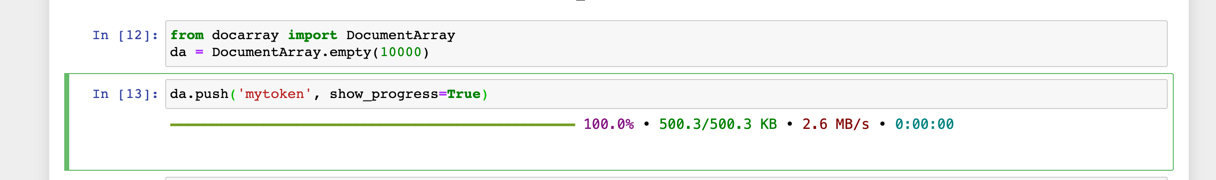
Then on your local laptop, simply pull it:
from docarray import DocumentArray
da = DocumentArray.pull('<username>/myda123', show_progress=True)
Now you can continue the work locally, analyzing or visualizing da. Your friends and colleagues who know the token myda123 can also pull that DocumentArray. It’s useful when you want to quickly share results with colleagues and friends.
The maximum upload size is 4GB under the protocol='protobuf' and compress='gzip' setting. The upload expires one week after its creation.
To avoid unnecessary downloading when the upstream DocumentArray is unchanged, you can use DocumentArray.pull(..., local_cache=True).
See also
DocArray allows pushing, pulling, and managing your DocumentArrays in Jina AI Cloud. Read more about managing your data in Jina AI Cloud, using either the console or the DocArray Python API, in the Data Management section.
