Visualization#
Summary in table#
You are already familiar with summary(), which prints a summary table for a DocumentArray and its attributes:
from docarray import DocumentArray
da = DocumentArray.empty(3)
da.summary()
Documents Summary
Length 3
Homogenous Documents True
Common Attributes ('id',)
Attributes Summary
Attribute Data type #Unique values Has empty value
──────────────────────────────────────────────────────────
id ('str',) 3 False
Image sprites#
If a DocumentArray contains only image Documents, you can plot them all in one sprite image using plot_image_sprites().
from docarray import DocumentArray
docs = DocumentArray.from_files('*.jpg')
docs.plot_image_sprites()

Plot Matches#
If an image Document contains images in its .matches attribute, you can visualise the matching results using plot_matches_sprites().
import numpy as np
from docarray import DocumentArray
da = DocumentArray.from_files('*.jpg')
da.embeddings = np.random.random([len(da), 10])
da.match(da)
da[0].plot_matches_sprites(top_k=5, channel_axis=-1, inv_normalize=False)

Embedding projector#
Important
This feature requires fastapi dependency. You can run pip install "docarray[full]" to install it.
If a DocumentArray has .embeddings, you can visualize them interactively using plot_embeddings().
import numpy as np
from docarray import DocumentArray
docs = DocumentArray.empty(1000)
docs.embeddings = np.random.random([len(docs), 256])
docs.plot_embeddings()
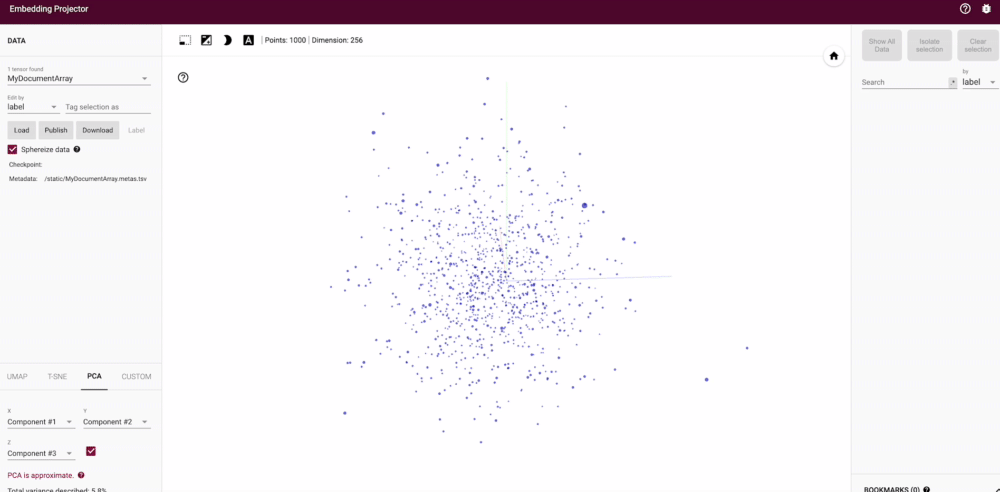
For an image DocumentArray, you can pass the image_sprites parameter to set the visualization points to images.
da.plot_embeddings(image_sprites=True)
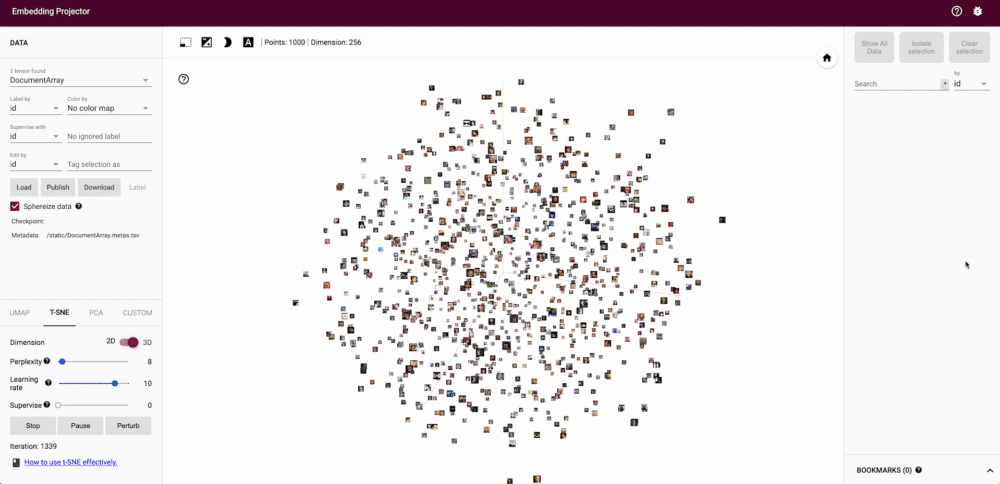
Note
If you have a lot of metadata, plotting may be slow since that metadata is stored in a corresponding TSV file. You can speed up plotting with the exclude_fields_metas parameter, preventing fields (like chunks or matches) from being written to the TSV.
